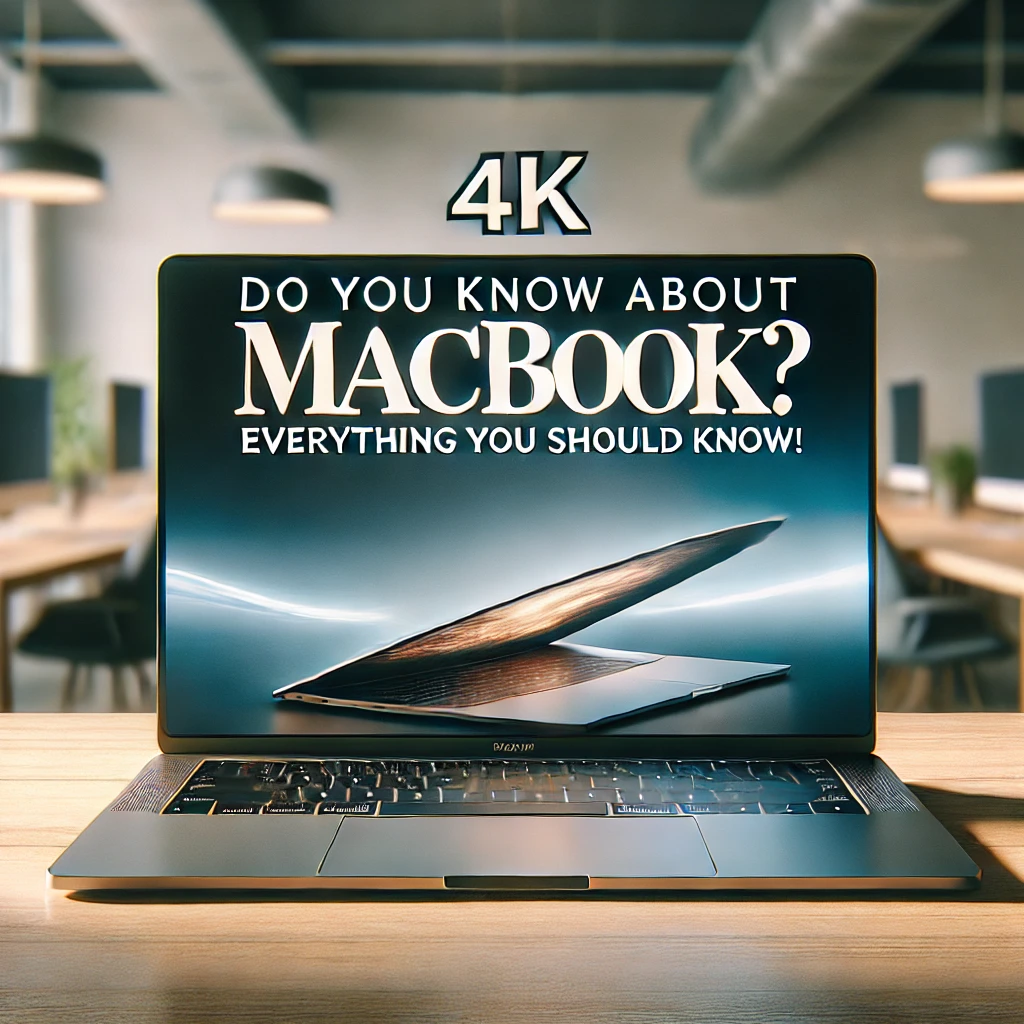
Apple’s MacBook is one of the most popular laptops globally, known for its sleek design, premium performance, and seamless integration with the Apple ecosystem. Whether you’re a tech enthusiast or just curious about what makes the MacBook stand out, this blog answers the most commonly asked questions about MacBooks.
Is a MacBook Better Than a Laptop?
The answer depends on your needs. A MacBook is a type of laptop, but it offers unique features like:
macOS: Apple’s operating system, optimized for speed and reliability.
Build Quality: MacBooks are made with premium materials like aluminum, making them durable and stylish.
Integration: If you own other Apple devices like an iPhone or iPad, the MacBook offers seamless syncing via iCloud.
However, Windows laptops often provide more hardware variety and customization options, which may suit gamers or those needing specific configurations.
Why Is a MacBook Very Expensive?
MacBooks are expensive due to:
Premium Build Quality: High-end materials like aluminum and Retina displays add to the cost.
Optimized Software: macOS is tailored to work perfectly with Apple hardware, ensuring smooth performance.
Longevity: MacBooks are built to last, often surviving 6–8 years with proper care.
Brand Value: Apple invests heavily in R&D and design, which reflects in the pricing.
Which Is Better, MacBook or PC?
Here’s a quick comparison to help you decide:
| Category | MacBook | PC (Windows Laptop) |
|---|---|---|
| Operating System | macOS (streamlined, secure) | Windows (customizable, widely compatible) |
| Price | Premium | Ranges from budget to premium |
| Gaming | Limited | Excellent for gamers |
| Software | Best for creators, coders | Best for office work, gaming, developers |
| Hardware Options | Limited | Wide variety |
If you’re a professional or creative, MacBooks might suit you. For gaming or customization, PCs are often better.
Do MacBook Have Face ID?
No, MacBooks currently do not have Face ID. Instead, they feature Touch ID, a fingerprint scanner integrated into the power button. Touch ID allows secure logins and payments via Apple Pay.
What Is the Smallest MacBook?
The smallest MacBook is the MacBook Air, with a screen size of 13.3 inches. It’s lightweight (as little as 2.7 pounds), making it perfect for students or professionals who need portability.
Is a MacBook Good for Gaming?
While MacBooks excel in many areas, gaming is not their strong suit. Reasons include:
Limited GPU options compared to gaming laptops.
Many popular games aren’t optimized for macOS.
Lack of customization for gaming hardware.
For casual gaming or games available on macOS, MacBooks perform well, but for high-performance gaming, Windows PCs are better.
Can I Run Windows on a Mac?
Yes, you can! MacBooks support Windows installation through:
Boot Camp: Allows dual-booting between macOS and Windows (for Intel-based MacBooks).
Virtual Machines: Apps like Parallels Desktop let you run Windows as a virtual environment. However, Apple’s newer M1 and M2 chip-based MacBooks don’t support Boot Camp, limiting Windows use to virtual machines.
How Long Do MacBooks Last?
MacBooks are known for their longevity. On average:
Hardware lifespan: 6–8 years.
Software support: Apple provides macOS updates for about 7 years after the device’s release.
Proper care, such as battery management and regular updates, can extend your MacBook’s life.
Is a MacBook or HP Laptop Better?
Both brands have their strengths:
MacBook: Excellent for professionals needing reliability, creative tasks, and design.
HP Laptops: Offer a broader range of models at various price points, with better gaming options and hardware customization.
The choice depends on your needs—MacBooks excel in design and performance, while HP caters to diverse user requirements.
How to Buy a MacBook?
When purchasing a MacBook, consider:
Your Budget: MacBooks start at ₹99,900 for the base MacBook Air.
Model: Choose between MacBook Air (lightweight, affordable) and MacBook Pro (powerful, for professionals).
Storage: Base models offer 256GB SSD; consider upgrades for heavy file storage.
Where to Buy:
Apple Store (online or retail).
Authorized resellers.
Refurbished MacBooks directly from Apple for a budget-friendly option.
What Is MacBook Configuration?
A typical MacBook Air M2 configuration includes:
Processor: Apple M2 chip with 8-core CPU.
RAM: 8GB (configurable up to 24GB).
Storage: 256GB SSD (configurable up to 2TB).
Display: 13.6-inch Retina with True Tone.
Is MacBook Secure?
T2 Security Chip: Ensures encryption and secure boot.
macOS: Built-in safeguards like Gatekeeper and FileVault.
Regular Updates: Apple provides frequent patches to fix vulnerabilities.
Yes, MacBooks are among the most secure laptops available due to:
Can a MacBook Be Hacked?
While MacBooks are secure, they’re not immune to hacking. Cybersecurity threats like phishing, malware, and ransomware can target any device. To stay safe:
Avoid clicking on suspicious links.
Use strong passwords.
Install reliable antivirus software.
What Are the Disadvantages of Using a MacBook?
Cost: MacBooks are significantly more expensive than many Windows laptops.
Gaming Limitations: Limited compatibility with many games.
Hardware Upgrades: MacBooks are difficult to upgrade (e.g., RAM, SSD).
Port Selection: Newer MacBooks only include USB-C ports, requiring adapters for standard USB or HDMI connections.
Software Compatibility: Some specialized Windows applications may not work on macOS.
Final Thoughts: Why Consider a MacBook?
MacBooks are ideal for those prioritizing quality, design, and smooth performance. Whether you’re a creative professional or someone who values a secure, long-lasting device, MacBooks deliver in almost every department. However, they may not suit hardcore gamers or budget-conscious buyers.
When deciding between a MacBook and other laptops, weigh your needs carefully. If you’re ready to invest in Apple’s ecosystem, a MacBook is an excellent choice that will serve you for years to come.

Thanks for sharing. I read many of your blog posts, cool, your blog is very good.
Your point of view caught my eye and was very interesting. Thanks. I have a question for you.